Grok AI is a new chatbot that can answer questions with humor and wit. It’s part of X, the social media platform owned by Elon Musk. You might be wondering how to start using this fun AI tool.
Now, Grok AI isn’t freely available to everyone.
To use Grok AI, you need to sign up for X Premium or Premium+ subscription. This gives you access to the chatbot and other special features on X.
Once you’re subscribed, you can start chatting with Grok AI right on the X platform.
Grok AI Chatbot offers two modes: Regular for straightforward answers and Fun for more playful interactions. This lets you choose the type of conversation you want.
Grok can answer all sorts of questions, from serious topics to silly ones. It even has access to real-time info from X, so it’s always up to date.
How to use Grok AI

What you need
To use Grok AI, you need an X account and a Premium or Premium subscription. X is the new name for Twitter.
Initially, Grok AI was only available to Premium+ users, but xAI has made the AI accessible to more users by enabling the Premium users to access it as well.
Pricing:
- Premium plan: $8/month
- Premium+ plan: $16/month
This gives you access to Grok and other special features on X, including boosted reach.
Make sure you have a good internet connection. Grok works online, so you’ll need to be connected to use it. Any modern web browser should work fine.
Installation process
There’s no software to install for Grok. Here’s how to get started:
- Sign up for X if you don’t have an account.
- Subscribe to X Premium or Premium plan+.
- Go to the Grok AI Login website.
- Log in with your X account.
That’s it! No downloads or complex setup needed.
Setting up your first chat project
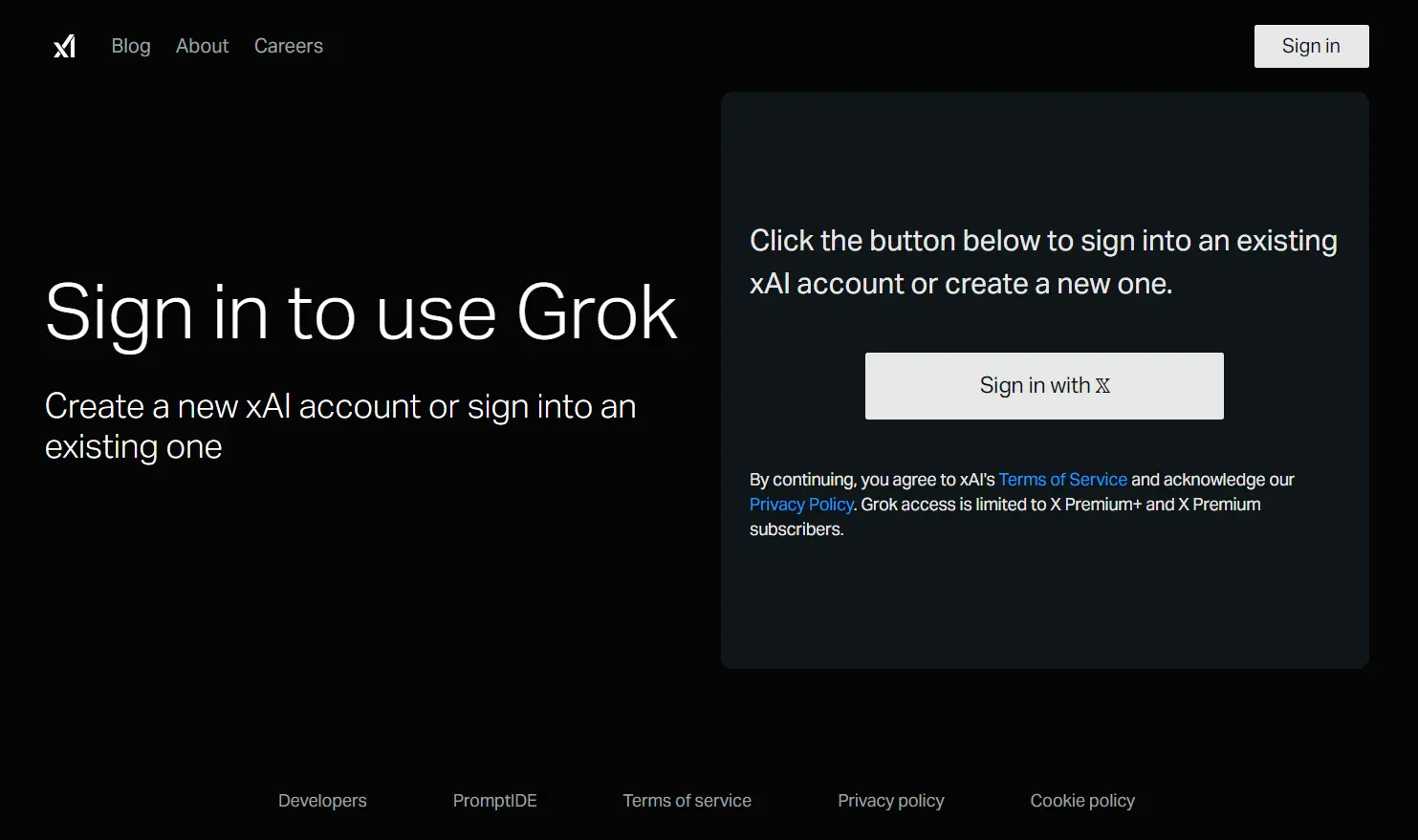
Once you’re logged in, you’re ready to start using Grok. Here are some tips:
- Start with a simple question to test it out.
- Try both “Regular Mode” and “Fun Mode” to see the difference.
- Use clear, specific language in your prompts. You might want to explore some great AI prompts to get you started.
- Experiment with different types of tasks, like writing or problem-solving.
Grok can help with many things. You might use it to draft an email, get info on a topic, or even for creative writing. The key is to be clear about what you want.
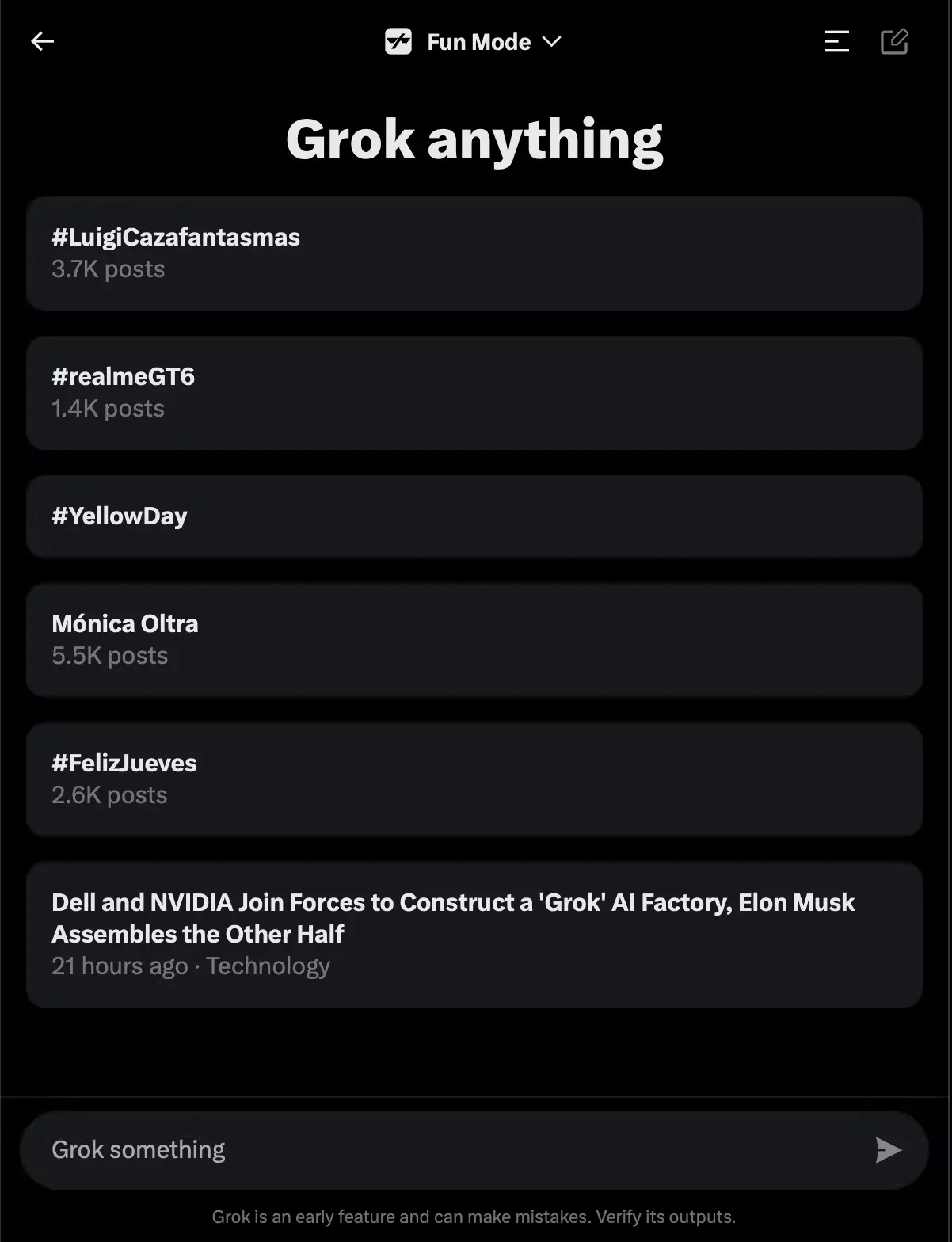
Also, starting from Grok-2, this AI tool can now generate greatly uncensored realistic personality images.
Essential features of Grok AI
Grok AI offers several key features that set it apart from other AI assistants. These features enhance its data processing, training, and integration capabilities.
Data ingestion and preprocessing
Grok AI uses advanced techniques to take in large amounts of data. It can handle many types of information, including text, numbers, and images. The system cleans and organizes this data to make it useful.
One key feature is Grok’s ability to understand context. It looks at how words and ideas connect to each other. This helps it grasp the meaning behind the data, not just the words themselves.
Grok also updates its knowledge in real-time. This means you get the latest info when you ask questions.
Model training and evaluation
Grok uses a mix of supervised and unsupervised learning methods. This allows it to learn from both labeled and unlabeled data.
The AI constantly tests itself to improve. It compares its answers to known correct ones. When it makes mistakes, it adjusts its approach.
Grok can handle complex tasks like language translation and problem-solving. It breaks these down into smaller steps it can manage.
The system also learns from user feedback. Your interactions help make Grok smarter over time.
Integration with existing workflows
Grok AI fits easily into many work setups. You can use it through X’s platform or connect it to other tools you already use.
The AI can help with tasks like:
- Writing emails and reports
- Analyzing data
- Answering customer questions
- Generate images
Grok offers APIs that let developers add its features to their own apps. This makes it flexible for different business needs.
The system also works well with cloud services. This means you can access it from anywhere, on any device.
Frequently asked questions
What are the steps to start using Grok AI on an iPhone?
To use Grok AI on your iPhone:
- Download the X app from the App Store.
- Sign up for an X Premium+ subscription ($16/month).
- Look for the Grok icon in the app’s left sidebar.
- Tap “Subscribe now” to access Grok.
- Start chatting with Grok in Regular or Fun mode.
Is there a downloadable PDF guide available for Grok AI?
As of August 2024, there’s no official PDF guide for Grok AI. The best resources are:
- X’s help center
- Grok AI’s official website
- Online tutorials and articles
Keep an eye out for updates, as guides may become available in the future.
How can Grok AI be integrated with various platforms?
Grok AI is designed to work within the X ecosystem. Current integration options include:
- X mobile app
- X web interface
- Potential future integrations with other Elon Musk-owned companies
What are the unique features that make Grok AI stand out compared to other AI tools?
Grok AI has several standout features:
- Real-time information access through X
- Witty and sometimes provocative responses
- Two chat modes: Regular and Fun
- Integration with X platform
- Up-to-date knowledge on current events
- Ability to handle multiple tasks
These features set Grok apart from other AI chatbots. They offer a unique blend of functionality and personality.





