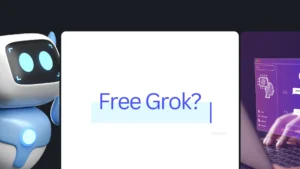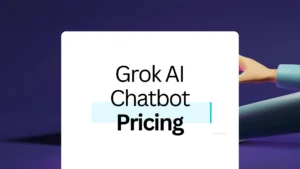Grok AI has always been a paid-only access AI, with no ways for users to try it without parting with $8 for their first month of X Premium subscription.
Good news though, you can now try this AI for free for 2 weeks. That’s right. X premium plans now include a 2 week free trial period upon which you can try this tool and other Premium features without being charged
You will still need your bank card details, though. If you fail to cancel before the 14 days lapse, your card will be charged $8, or $16 depending on the plan you selected.
About Grok
- It offers fast, uncensored responses and high-quality image generation
- You can try it for free with a two-week trial on X.com
- It outperforms competitors in speed and quality
Creating an account on X.com
Ready to try out Grok 2, the new AI chatbot and image generator? You’ll need an X.com account first. Don’t worry, it’s quick and easy.
Head over to X.com and look for the “Create account” button. Click it and fill in your details. That’s all it takes to join.
Already have an account? Just log in and you’re good to go.
Once you’re logged in, find the Grok icon in the toolbar. Click it to learn more about this AI tool.
Signing up for Grok AI free trial
To use xAI’s tool, you’ll need to start a free trial of X Premium. It’s free for two weeks and gives you full access to its AI features.
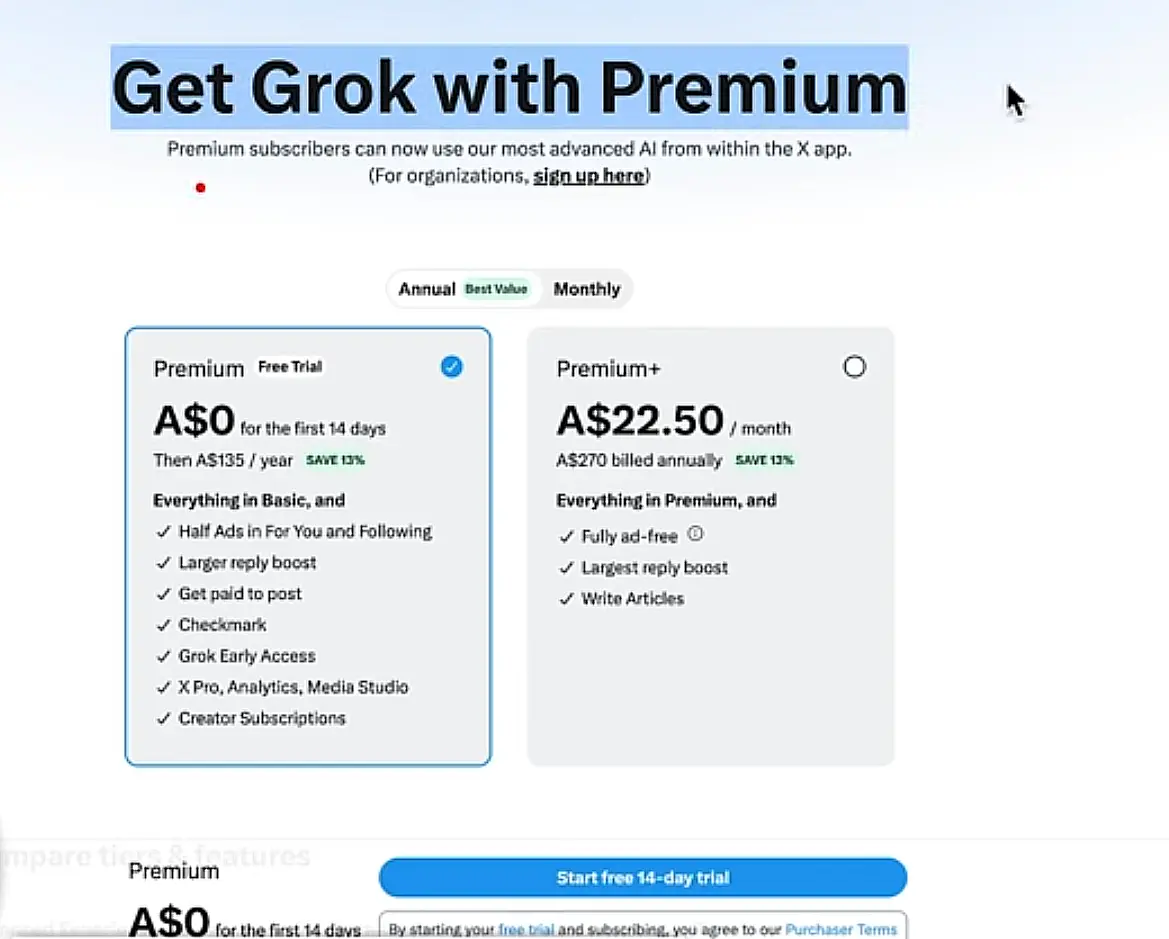
- Log into your X account
- Navigate to Grok on the left sidebar
- Click on start subscription
- Choose your plan
- Enter your card details to start your free trial
At the time of writing this, the trial seemed to be active on select countries only, including US, UK, Canada, etc.
With your trial set up, you’re all set to explore the AI. Try out the chatbot or create some images. It’s a great chance to test this new AI for free.
Why Grok?
Grok 2 is fast. Faster. Fast is good, faster is better. It beats other chatbots in speed tests. It also has a built-in image generator that makes high-quality pictures quickly.
Another plus? this AI has very few guardrails. It can answer unusual questions and make images that other AIs might not.
The best part? It costs less than ChatGPT Plus after your trial ends. You may want to switch from ChatGPT to X Premium to keep using Grok 2 and cut down your AI running costs.
What Grok 2 can do
Grok 2 is a large language model (LLM) that powers Grok AI chatbot and image maker that’s faster than its rivals. It can:
- Answer questions quickly
- Create high-quality images
- Handle tricky topics other AIs might avoid
The image tool uses something called the Flux model. It turns your ideas into pictures in no time.
Grok 2 AI’s key features
Fast and smart responses
Grok 2 AI is quick. It beats other chatbots in speed tests. You’ll get answers fast, saving you time.
This AI tool is smart too. It can handle tough questions and give helpful replies. Whether you need info or ideas, this not-so little buddy sure delivers.
Built-in image creation
Grok 2 comes with a powerful image maker. It uses the Flux model to create high-quality pictures quickly.
You can turn your ideas into images in no time. This feature is great for work or fun projects. No need for separate image tools.
No limits on content
Like its owner, this AI doesn’t hold back. It can answer tricky questions that other AIs might avoid. This makes it great for creative tasks or exploring new ideas.
The image generator can also create edgy pictures. If you need unique or daring content, Grok 2 has you covered.
Turning Grok 2 Images into videos
While the image generator is a powerful tool, you can take it a step further. With Kling AI, you can transform your AI images into captivating videos for free.
This process opens up new creative possibilities. You can bring your still images to life, adding movement and depth to your visual projects.
To get started, create your image first. Then, head over to Kling AI’s platform. Upload your image and use Kling AI’s tools to add motion and effects.
The result? Dynamic videos. This combo of Grok 2 and Kling AI lets you make eye-catching content for social media, presentations, or personal projects.
Try it out and see how your Grok 2 creations can become even more engaging when turned into videos.